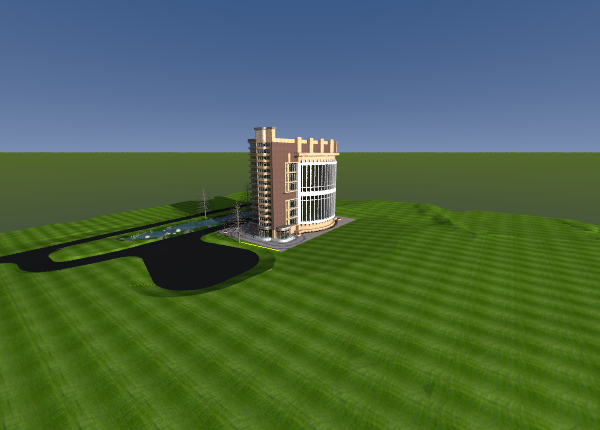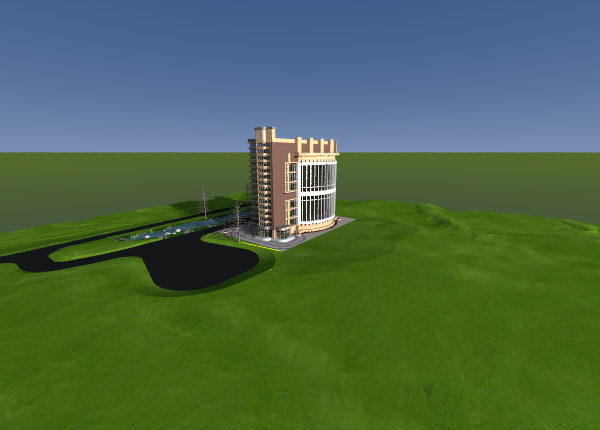Texture Replicator
Texture Replicator provides you with a means to procedurally clone an image mapped texture onto a surface while adding some randomization to the resulting clones.
Consider the example below; a seamless repeating texture has been elevation draped to the surface and you can see the repeating pattern. This repetition is more evident when the camera is placed in a position where it sees a larger area as seen in the below aerial view.
The following image uses exact same texture as the previous image, but it uses Texture Replicator which provides some Falloff along with random size and rotations and no longer exhibits the tiling.
You may add additional images to create even more varied results. In the following image two grass textures were used.